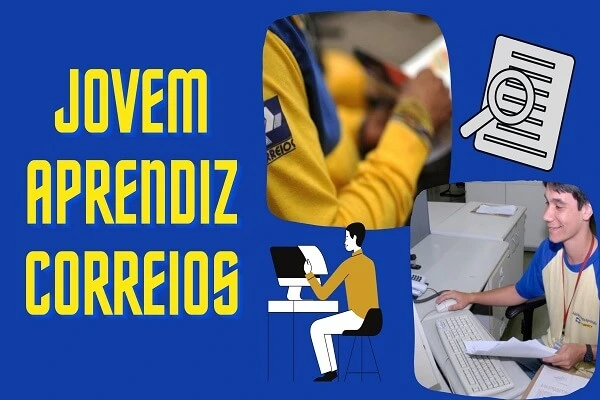The Ultimate Guide to Shared Hosting
Introduction
In the ever-evolving world of the internet, web hosting is an essential aspect of launching and maintaining a website. Among the various hosting options available, shared hosting remains one of the most popular choices for website owners. This comprehensive guide will take you through everything you need to know about shared hosting, from its definition to its advantages, drawbacks, and tips for choosing the best-shared hosting service for your needs.
What is Shared Hosting?
Shared hosting is a web hosting service where multiple websites are hosted on a single physical server. Each website shares the server’s resources, including CPU, RAM, and disk space. This setup allows hosting companies to offer affordable plans, making shared hosting an excellent choice for individuals, small businesses, and startups with limited budgets.
How Does Shared Hosting Work?
In shared hosting, the hosting provider creates separate accounts for each website on the server. Each account is isolated from others using a virtualized environment, ensuring one website’s activities do not affect others. While the shared resources keep costs down, it also means that excessive resource usage by one website can potentially impact the performance of others sharing the same server.
Advantages of Shared Hosting
Cost-Effectiveness
Shared hosting is the most budget-friendly option for hosting your website. The cost is shared among multiple users, significantly reducing individual expenses.
User-Friendly Setup
Shared hosting providers typically offer user-friendly control panels, making it easy for beginners to manage their websites, domains, and email accounts.
Technical Maintenance Handled by the Hosting Provider
The hosting provider takes care of server maintenance, updates, and security, relieving users of technical responsibilities.
Drawbacks of Shared Hosting
Resource Limitations
Since resources are shared, high traffic or resource-intensive websites can affect the performance of others on the same server.
Potential Performance Issues
During peak times, your website may experience slower loading speeds due to the shared resources.
Security Concerns
Shared hosting carries a higher risk of security breaches, as one compromised website could potentially affect others on the server.
Is Shared Hosting Right for You?
Before opting for shared hosting, consider the following factors:
Assessing Website Requirements
If you are launching a small blog or a personal website, shared hosting may be sufficient to meet your needs.
Considering Future Growth
If you anticipate significant website growth in the future, you may need to plan for an eventual upgrade to a more robust hosting solution.
Evaluating Budget Constraints
Shared hosting is an ideal choice for those on a limited budget, but ensure it aligns with your long-term financial plans.
Tips for Choosing the Best Shared Hosting Service
When selecting a shared hosting provider, consider the following factors:
Uptime Guarantee
Choose a hosting provider that offers a high uptime guarantee to ensure your website is accessible to visitors.
Bandwidth and Storage
Ensure the hosting plan provides sufficient bandwidth and storage for your website’s needs.
Customer Support Quality
Look for a hosting provider with reliable and responsive customer support to address any technical issues promptly.
Additional Features and Add-ons
Some shared hosting plans come with additional features like website builders, SSL certificates, and marketing tools.
Common Features of Shared Hosting Plans
Control Panel
A user-friendly control panel, like cPanel or Plesk, simplifies website management tasks for shared hosting users.
Email Hosting
Most shared hosting plans include email hosting, allowing you to create custom email addresses for your domain.
One-Click App Installers
Many hosting providers offer one-click installers for popular applications like WordPress, Joomla, and Drupal.
Website Builders
Some shared hosting plans come with website builders, enabling users to create websites without coding knowledge.
How to Set Up Your Website on Shared Hosting
Domain Registration
Choose and register a domain name that reflects your website’s identity and purpose.
Uploading Website Files
Upload your website files to the hosting server using an FTP client or the hosting provider’s file manager.
Database Creation and Configuration
Create a database for your website, and configure it for your content management system (CMS) if applicable.
Email Account Setup
Set up email accounts using your domain name for a professional and personalized touch.
Optimizing Website Performance on Shared Hosting
Caching Techniques
Implement caching to reduce server load and improve website loading times.
Content Delivery Networks (CDNs)
Use CDNs to distribute website content across multiple servers, enhancing performance and user experience.
Image Optimization
Compress images to reduce file sizes without compromising visual quality.
Minimizing HTTP Requests
Reduce the number of HTTP requests your website makes to enhance loading speed.
Ensuring Security on Shared Hosting
Regular Backups
Perform regular backups of your website’s files and databases to safeguard against data loss.
Strong Passwords
Use strong passwords for your hosting account, CMS, and email accounts to prevent unauthorized access.
Software Updates
Keep your CMS, plugins, and other software up to date to patch security vulnerabilities.
Utilizing SSL Certificates
Enable SSL certificates to encrypt data transmitted between your website and visitors, ensuring secure connections.
When to Upgrade from Shared Hosting?
Consider upgrading to a more advanced hosting solution if:
Increase in Website Traffic
If your website’s traffic grows significantly, shared hosting may no longer be sufficient to handle the load.
Performance Bottlenecks
If your website experiences performance issues even during normal traffic, it’s time to consider an upgrade.
Enhanced Security Requirements
For websites handling sensitive data or transactions, a more secure hosting environment may be necessary.
Migrating from Shared Hosting to Other Hosting Options
Virtual Private Server (VPS) Hosting
VPS hosting provides dedicated resources within a virtual environment, offering more control and flexibility.
Dedicated Hosting
Dedicated hosting gives you an entire physical server solely dedicated to your website, ensuring optimal performance.
Cloud Hosting
Cloud hosting offers scalability, reliability, and redundancy, making it suitable for high-traffic websites.
Conclusion
Shared hosting is an excellent option for individuals and small businesses looking to establish an online presence without breaking the bank. It provides a user-friendly environment and handles technical maintenance, allowing website owners to focus on creating engaging content and growing their online ventures. However, as your website expands and demands increase, it’s crucial to assess the need for more advanced hosting solutions that can accommodate your growing requirements.
FAQs (Frequently Asked Questions)
- What is shared hosting?
- Shared hosting is a web hosting service where multiple websites share resources on a single server, making it cost-effective for users.
- Is shared hosting suitable for eCommerce websites?
- Shared hosting may suffice for small-scale eCommerce websites, but high-traffic stores often require more robust hosting options.
- Can I host multiple domains on a shared hosting plan?
- Yes, most shared hosting plans support hosting multiple domains under a single account.
- How does shared hosting compare to VPS hosting?
- While shared hosting shares resources with other websites, VPS hosting provides dedicated resources within a virtual environment, offering more control and scalability.
- Can I upgrade my shared hosting plan later?
- Yes, most hosting providers allow users to upgrade their plans as their website’s needs grow.